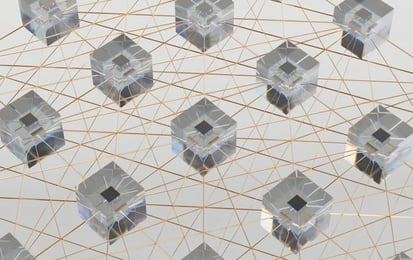
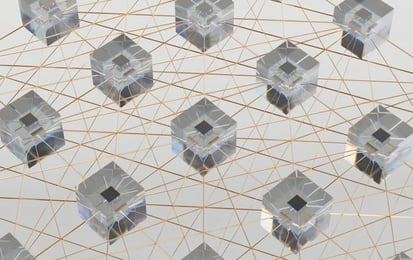
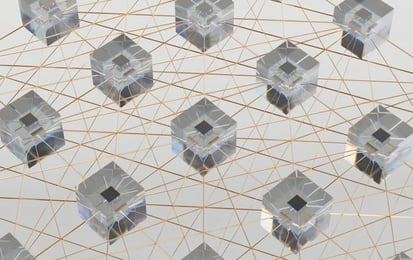
HubSpot Operations Hub is an all-in-one platform designed to streamline and automate business operations. One of the essential features of this platform is Data Sync, which helps businesses maintain data consistency across various systems and applications.
Data Sync offers numerous advantages to organizations, including:
Data Sync ensures that your data remains up-to-date and accurate across all connected systems. This reduces the risk of data discrepancies and improves overall data quality.
Data Sync connects your existing applications with HubSpot, making it easy to manage your data and workflows in one centralized location.
Automated data syncing reduces the need for manual data entry, saving your team time and effort. This allows you to allocate resources more efficiently and focus on growing your business.
Data Sync operates by connecting two systems and synchronizing data between them. Here's a step-by-step guide on how it works:
You can customize the sync frequency to match your business needs. Data Sync supports real-time, hourly, or daily syncing, depending on the connected system's capabilities.
Data Sync supports a variety of popular integrations, including:
Additionally, you can create custom integrations using HubSpot's API.
Data Sync allows you to map fields between connected systems, ensuring that data is accurately synced and maintained across platforms. This is especially useful when the connected systems use different field names or formats.
When mapping fields, it's essential to:
Data Sync can identify and resolve conflicts that arise when syncing data between systems. It offers configurable conflict resolution rules, such as "always overwrite" or "keep existing data," which help maintain data consistency across platforms.
To ensure data consistency, it's crucial to:
HubSpot Operations Hub provides real-time monitoring tools to help you track the performance of your data sync. This enables you to identify and resolve any issues quickly.
You can access a comprehensive sync history, which records all sync events and logs any errors or conflicts. This is valuable for troubleshooting and maintaining a clear understanding of your data sync's performance.
HubSpot Operations Hub's Data Sync prioritizes data security by implementing various protection measures, such as encryption, access controls, and regular security audits.
Data Sync is compliant with major data privacy and security regulations, including GDPR and CCPA, ensuring that your data remains secure and protected.
Data Sync has some limitations, such as the number of records that can be synced per day and the frequency of syncs. It's essential to be aware of these limits and plan your data management strategy accordingly.
Certain features, such as syncing data across multiple systems or syncing specific data types, may not be supported by Data Sync. It's crucial to review the documentation and understand these limitations before implementing Data Sync.
Other data syncing tools on the market offer similar functionalities, such as Zapier, PieSync, and Workato. It's essential to compare these tools and their features to determine the best fit for your organization.
Factors to consider when choosing a data syncing tool include:
Setting up Data Sync is straightforward:
HubSpot offers extensive resources and support, including documentation, webinars, and a dedicated support team, to help you successfully implement and manage Data Sync.
HubSpot Operations Hub's Data Sync is a powerful tool that enables organizations to maintain data consistency across various systems and applications. By understanding its features, benefits, and limitations, you can make an informed decision about whether Data Sync is the right solution for your organization.