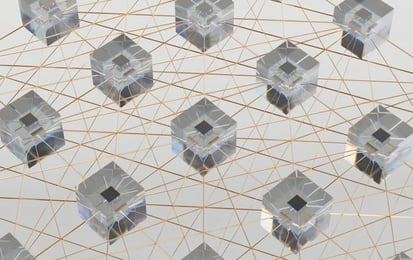
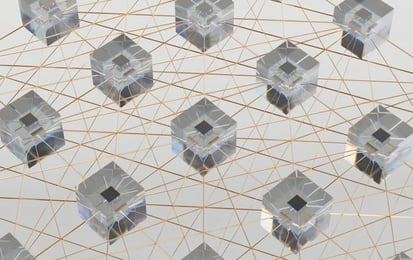
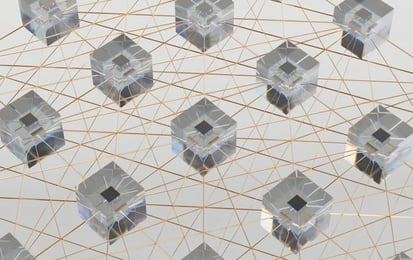
Understanding the performance of your social media efforts is crucial to making data-driven decisions. HubSpot provides in-depth analytics, such as engagement rates, click-through rates, and conversions, allowing you to track the success of your campaigns and optimize them accordingly.
One of the key benefits of HubSpot is its seamless integration with other HubSpot tools like CRM, email marketing, and lead nurturing. This enables you to leverage the power of your social media data across your entire marketing strategy.
There are several advantages to using HubSpot for your social media management needs. Here are a few:
HubSpot's social media management tools save you time and effort by allowing you to schedule posts, monitor conversations, and analyze performance all in one place. This frees up more time to focus on creating engaging content and building relationships with your audience.
With HubSpot, you can maintain a consistent posting schedule and ensure that your brand messaging is cohesive across all your social media channels. This not only strengthens your brand image but also helps you reach your target audience more effectively.
HubSpot's analytics tools provide you with valuable insights into your social media performance. By understanding which content resonates with your audience and which platforms drive the most engagement, you can make informed decisions about your social media strategy and optimize your efforts for maximum results.
Getting started with HubSpot's social media management tools is simple.
Here's a quick overview of the setup process:
First, you'll need to connect your social media accounts to HubSpot. Navigate to the Social Media dashboard within HubSpot and follow the prompts to connect your Facebook, Twitter, LinkedIn, and Instagram accounts. You can also manage multiple accounts for each platform if needed.
Once your accounts are connected, customize your settings, such as setting up your posting schedule, monitoring keywords and mentions, and configuring your analytics reports. This will ensure that your social media management efforts align with your overall marketing strategy.
To make the most of HubSpot's social media management tools, consider these best practices:
Develop a comprehensive social media strategy, outlining your goals, target audience, and content themes. HubSpot's built-in calendar and scheduling tools make it easy to plan and execute your strategy, ensuring that your content is consistent and relevant.
Focus on creating content that is engaging, authentic, and valuable to your audience. Remember, social media is about building relationships and fostering conversations, so strive to create content that encourages interaction and resonates with your followers.
Monitor your social media performance regularly and make adjustments as needed. HubSpot's analytics tools can help you identify trends and opportunities for improvement, ensuring that your social media efforts are always evolving and adapting to your audience's needs.
Social media management with HubSpot simplifies and streamlines your social media marketing efforts, allowing you to save time, maintain consistency, and make informed decisions about your strategy. By leveraging HubSpot's powerful tools and following best practices, you can effectively engage with your audience and drive business growth.