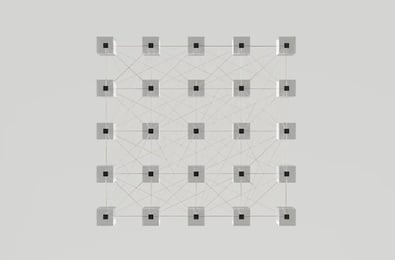
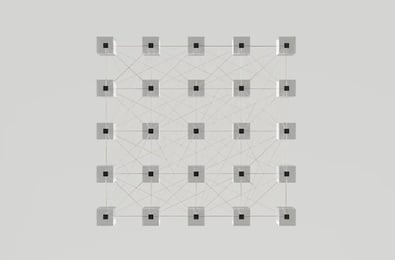
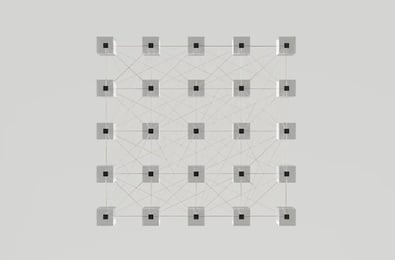
In today's fast-paced business environment, companies must continually find ways to optimize and automate their processes to stay ahead of the competition. One powerful solution to achieve this is by leveraging the power of HubSpot workflows. In this article, we will explore how HubSpot workflows can transform your marketing, sales, and service efforts, driving growth and efficiency for your business.
HubSpot workflows are a powerful automation tool that can streamline a wide range of processes across marketing, sales, and customer service departments. With the ability to trigger actions based on specific conditions and criteria, workflows allow businesses to save time, increase efficiency, and ultimately, drive better results.
HubSpot workflows enable businesses to automate various marketing tasks, such as sending targeted email campaigns, segmenting contacts, and updating lead scores. By automating these processes, your marketing team can focus on more strategic tasks and improve overall campaign performance.
Sales teams can benefit from HubSpot workflows by automating tasks such as lead assignment, follow-up reminders, and deal stage updates. This helps sales reps focus on building relationships with prospects and closing deals more efficiently.
Customer service teams can use HubSpot workflows to automate support ticket routing, follow-up communication, and satisfaction surveys. This results in faster response times, improved customer satisfaction, and increased loyalty.
HubSpot workflows can enhance collaboration between departments by automating internal notifications and task assignments. This ensures that everyone stays informed and aligned, leading to better decision-making and overall business performance.
By automating data management tasks, HubSpot workflows ensure that your CRM remains up-to-date and accurate. This allows for more accurate reporting and data-driven decision-making.
HubSpot workflows can automatically send targeted content to leads based on their behavior, ensuring that each lead receives the right message at the right time.
Automate lead scoring by using workflows to update lead scores based on specific actions, such as email opens, form submissions, and website visits.
Streamline your email marketing efforts by using HubSpot workflows to send targeted and personalized email campaigns based on specific triggers, such as user behavior or segmentation criteria.
Automate routine tasks, such as data entry or updating contact information, to save time and ensure data accuracy. This allows your team to focus on more strategic activities.
HubSpot workflows can be seamlessly integrated with your CRM, streamlining data synchronization and enabling better communication between marketing, sales, and service teams.
To create effective HubSpot workflows, follow these steps:
Start by defining the goals and objectives of your workflow. What do you want to achieve, and how will this workflow help you reach your desired outcome?
Determine the specific triggers and actions that will be used in your workflow. Triggers can include form submissions, email opens, or page views, while actions can consist of sending emails, updating contact properties, or assigning tasks.
Before launching your workflow, test it thoroughly to ensure it is functioning as intended. Monitor its performance regularly to identify opportunities for improvement or optimization.
The power of HubSpot workflows cannot be overstated. By automating and optimizing marketing, sales, and service processes, businesses can save time, improve efficiency, and drive better results. By understanding the potential benefits and use cases of workflows and implementing them effectively, your company can experience significant growth and success.
1. What are the key benefits of using HubSpot workflows?
HubSpot workflows offer numerous benefits, including automating marketing tasks, streamlining sales processes, enhancing customer service, improving team collaboration, and enabling better data analysis and reporting.
2. Can I integrate HubSpot workflows with other tools and platforms?
Yes, HubSpot workflows can be integrated with a wide range of third-party tools and platforms, including CRMs, project management software, and other marketing automation tools.
3. How do I create an effective HubSpot workflow?
To create an effective HubSpot workflow, you should define your goals and objectives, identify the triggers and actions needed to achieve those goals, and test and monitor your workflow to ensure its performance.
4. How can I use HubSpot workflows to improve my email marketing efforts?
You can use HubSpot workflows to automate the process of sending targeted and personalized email campaigns based on specific triggers, such as user behavior or segmentation criteria. This helps improve email engagement and conversion rates.
5. Can HubSpot workflows help improve collaboration between different departments?
Yes, HubSpot workflows can enhance collaboration between departments by automating internal notifications and task assignments, ensuring that everyone stays informed and aligned. This leads to better decision-making and overall business performance.